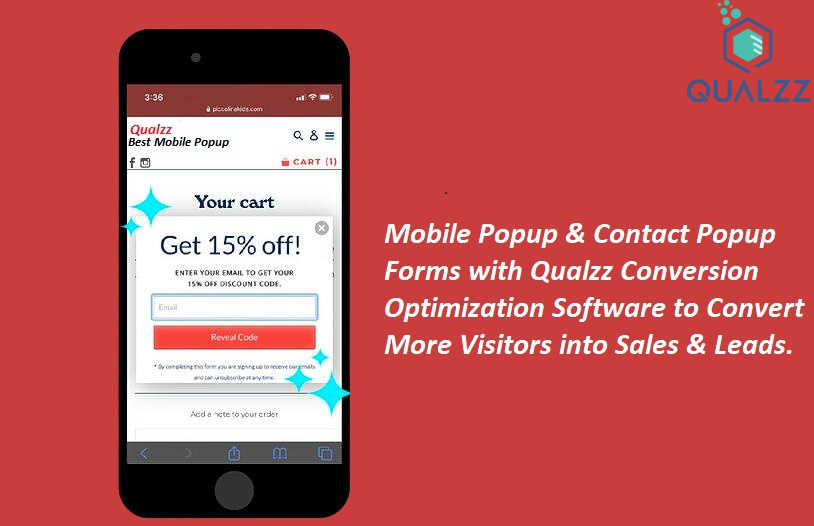When it comes to creating a mobile pop up, you need to put your best foot forward. With the number of smartphone owners rising, mobile popups have become an integral part of many marketers’ digital strategies. While there’s no guarantee you’ll catch their attention, following these tips should help you improve your odds of success.
First, you need to have a good idea of what you want to achieve with your mobile popup. To do this, you’ll need a template that fits your brand and your audience’s needs. Mobile popups should be based on a single column layout, with an image placed above or below the text. You also need a large close button.
It’s a good idea to use an eye-catching CTA, such as a colorful button. This will be much easier to click on a small screen. A good rule of thumb is to make your buttons at least 44 x 30 pixels, preferably more. Also, if your popup is set to show when your user is on a mobile device, it’s likely that you’ll have to make some sacrifices in terms of size.
Mobile Popup Templates
Lastly, you should also be aware of the various mobile pop up templates available. Some platforms like Privy provide mobile-specific popup templates that you can easily customize. These templates are especially useful when it comes to mobile-optimized email lead generation popups. Creating personalized mobile popups can improve user engagement and increase your conversions.
The most important aspect of a mobile popup is to make it as easy to use as possible. That means you need to avoid distracting your visitors from their browsing experience. Make sure your popup includes a good navigation system, so that users can easily get to the referral link you’re promoting. Additionally, don’t ask for any personal information, such as your user’s location. Having your popup appear at a certain time, such as when they’re about to leave your site, can be more annoying than beneficial.
Finally, you’ll want to take the time to test out several different options. One of the most effective ways to do this is to implement an A/B test. By doing this, you’ll be able to identify which popups are driving the most traffic and which are causing more frustration than they’re worth. Moreover, you’ll also be able to determine the best placement for your CTA. After all, a great popup won’t do you any good if it’s not visible.
Popup Template
Using the right mobile pop ups templates can be a breeze, and can even be customized to fit a particular brand’s look and feel. For example, you can opt for a template with an animated background. But keep in mind that these types of templates are unable to be resized from one screen to another. If you’re looking to save some cash, don’t skimp on the graphics!
And if you’re still not sure which template to choose, you can always take a page from the digital marketing playbook and check out Privy’s mobile-specific popup editor. At our website your will get all details.