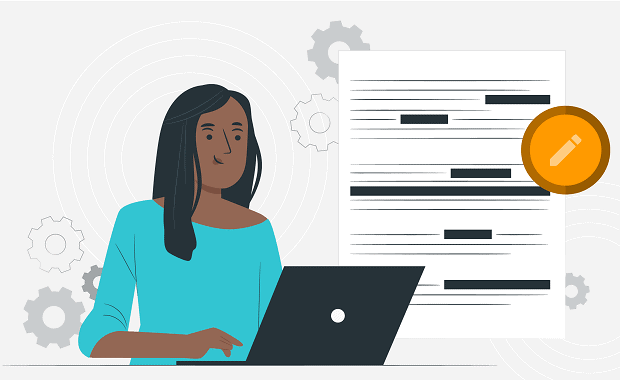When you need to share confidential information with a colleague or client, you may want to use a PDF file to protect the content. However, if someone else accesses the file without your permission, they could see your confidential data. The PDF Redactable Tool is a great way to protect your privacy and keep your documents secret. It’s simple to use, and you can redact any part of the document without affecting the rest.
This will remove all the sensitive information without causing any damage to the document itself. Follow these simple steps to redact a PDF file correctly and keep your data safe:
What is redaction?
Redaction is the process of editing information to make it unreadable to anyone but authorized personnel. This can be done for many reasons, including protecting intellectual property or personal privacy. Redaction is a key part of protecting confidential information in any digital format.
How to redact a PDF file
If you need to keep confidential information hidden from view in a PDF file, there are a few things you can do. You can always try to remove any identifying information from the document, but this may not be possible or desirable in all cases. You can also use redaction tools to obscure specific areas of the PDF that you want to remain obscured. Be sure to read the Help menu item for each redaction tool before using it, as some of them have complex and detailed instructions.
What are the benefits of redacting a PDF file?
Redacting a PDF file can help keep your information safe. By removing identifying information, you can protect yourself from identity theft, fraud, and other malicious activities.
Some benefits of redacting a PDF file include:
-Protecting your personal information. If someone were to obtain a copy of your document without first redacting it, they could potentially access your personal information. By removing sensitive data, you can ensure that none of your personal details are revealed.
-Preventing unauthorized access to your document. If someone obtains a copy of your document without first redacting it, they could use that copy to commit unauthorized actions or steal proprietary information. By hiding important details, you reduce the chances that someone will be able to exploit the document for their own gain.
-Keeping your documents private and secure. Keep sensitive documents private by removing any identifying information before sharing them with others. With redacted files, no individual or organization can identify the contents or source of the document without prior knowledge.
How to avoid common mistakes when redacting a PDF file
Redacting a PDF file can be tricky, but with a few simple adjustments you can keep your information safe. Here are four common mistakes to avoid:
1. Not knowing where to start. The first step is to decide what you want to remove. This may be difficult if the PDF contains sensitive information, but there are some general areas to pay attention to. First, look for any personal identifiers such as names, addresses, and contact information. Second, remove anything that could easily be guessed or reconstructed from other sources, like log-in credentials or passwords. Third, be sure to delete any sensitive images or documents before redacting the PDF.
2. Making too many changes. Once you have a list of items you want to remove, it’s important not to go overboard in editing the PDF file. Try not to change more than half of the text or images in the document – even large changes can cause problems when trying to regenerate the PDF file using a different software program.
3. Filling in missing data with dummy data. Sometimes it’s difficult or time-consuming to find all of the specific data you need for redaction purposes – in which case it may be helpful to fill in some dummy data instead. This will help preserve the integrity of the document while still allowing you access to most of its contents. However, make sure that any dummy data is properly labeled so that it can be easily removed later on should necessary arise.
Pdf Redaction Tools
There are a number of pdf redactable tools available online, and each offers its own set of features and advantages. Some tools allow users to selectively hide or remove specific content from a PDF document, while others provide more comprehensive redaction capabilities that allow for the complete removal of data from entire pages or sections. Ultimately, the best tool for any given task depends on the needs of the user and the specific PDF document in question.
The first thing to consider when choosing a pdf redaction tool is what kind of content you want to protect. If you just need to hide documents from view, then a simple password protection software like Adobe Acrobat’s Privacy Preserve feature will do the job. However, if you also need to delete specific information from documents, then a more effective PDF redaction tool may be required.
Some of the best pdf redaction tools allow you to selectively delete sections or pages from documents. This can be useful if you need to remove sensitive information without affecting the overall structure or layout of the document. Some of these tools also have features that allow you to encrypt redacted documents so that they cannot be accessed by unauthorized individuals.
Overall, there are many different pdf redaction tools available online and it can be difficult to decide which one is the best for your needs. The best way to find the perfect tool for your needs is to try out several different options and see which one gives you the results you are looking for.
Conclusion
It’s important to keep your information safe, especially if you work in a professional setting. One way to do this is by redacting your PDF file. By doing this, you’ll be able to protect the sensitive information inside while still allowing people to view and download the document. If you need help redacting a PDF file, or any other document for that matter, be sure to reach out to our team of experts!