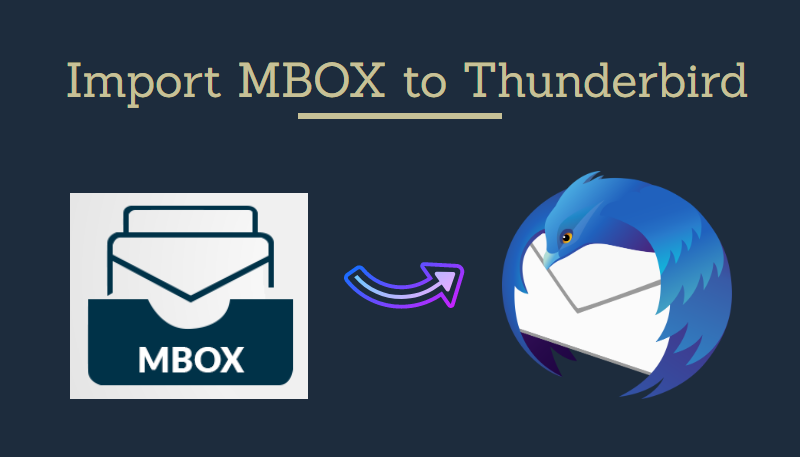Summary
In this blog, we suggest you top ways to import MBOX file to Thunderbird applications. These methods are easy and effective. First, we explain the manual method to import the file. After that, we suggest the best professional solution. So, read the article carefully.
Overview
MBOX is the backup file format of Mozilla Thunderbird. However, Gmail, Entourage, and many other email clients. So, you can import your MBOX file created by any webmail provider to Thunderbird and access all your emails easily.
If your current email provider supports MBOX file format, you can back up your data and open the file in Thunderbird. This approach helps you create a backup and free up space from your email account.
Now, you might be thinking about how you can import MBOX to the Thunderbird application. There are different solutions to do so. We will explain the top ways to migrate your data.
How to Import MBOX File to Thunderbird?
To migrate MBOX files to Thunderbird, installation of the Thunderbird email client in your system is necessary. Also, you need to add the ImportExportTool NG add-in to access your MBOX files. The procedure consists of a few simple steps that anyone can perform easily. Now, let us see how to use the import export tools Thunderbird.
- Open the Thunderbird application on your PC. Click on the Tools option.
- Select the ImportExportTools option. Choose Import MBOX file.
- A pop-up will appear. Opt for the Import directly one or more MBOX file options and press OK.
- Browse for the desired MBOX file you want to import and click the Open button.
- Now, you will see all the emails of the selected MBOX file in your Thunderbird email client.
By performing the above approach, you can easily convert MBOX to Thunderbird online application. However, there is a limitation that you can not export multiple MBOX files at once. In this case, we suggest you opt for the professional method.
Best Solution to Transfer MBOX to Thunderbird
DRS MBOX File Converter Tool is the best way to import MBOX file to Thunderbird in a few simple steps. Along with that, you can transfer any number of MBOX files simultaneously. Apart from Thunderbird, the application allows you to import MBOX to many other email clients. You can also convert the input to distinct file formats without compromising the file integrity.
Promising Features of MBOX File Converter Tool
- Multiple file selection features to add all the MBOX files at once. Also, you can insert a complete folder containing many MBOX files.
- Display the mailbox preview of selected MBOX files, so you can choose desired mailbox folders.
- Convert MBOX into distinct file formats like PST, OST, EML, EMLX, MSG, CSV, HTML, MHTL, PDF, TXT, DOC, DOCX, DOCM, PNG, TIFF, JPG, GIF, and JSON.
- Migrate MBOX files to AOL, Gmail, Yahoo Mail, Office 365, Thunderbird, Opera Mail, Live Exchange, Hotmail, iCloud, GoDaddy Email, HostGator Email, IMAP, Zoho Mail, Yandex Mail, and Amazon WorkMail.
- Provide advanced options like removing duplicate emails, mail filter, backup without attachments, etc., to migrate only necessary mailbox items.
- Widely compatible with all versions of Windows OS.
Steps to import MBOX File to Thunderbird
Before starting your mailbox data migration, you must have Thunderbird installed on your PC. After that, follow the below steps.
- Download and install the DRS MBOX to PST File Converter Tool. Run it as administrator.
- Click on the Browse button to add the desired mailbox file.
- Choose the desired file from the system and hit the Open button.
- Now, select the desired item from the mailbox preview and click Next.
- Expand the Save/Backup/Migrate As option and choose Thunderbird from the list.
- Choose all the tool options as per your requirement.
- At last, click on the Convert button to import MBOX file to Thunderbird.
Conclusion
I hope this article delivers all the information you are looking for. We described a manual solution to convert MBOX to Thunderbird free. This technique is suitable when you have only a few MBOX files. However, if you want to migrate many MBOX files, the best solution is the professional tool.