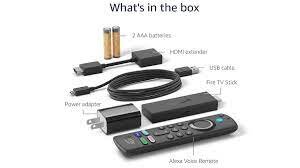These days, you don’t need to purchase a brand-new smart TV to have access to all the capabilities that come with newer TV generations. You only need a TV that accepts HDMI input to get started. The market is flooded with streaming devices that can instantly transform your TV into a smart TV. The Amazon Fire Stick is the smart TV stick that appears to be the most in demand out of all of them, though.
Thanks to Amazon Fire OS 3.0, which is based on the Android user interface, hundreds of thousands of users around the world utilise Amazon’s Fire Stick to experience a full android experience.But the Amazon Fire Stick frequently has a lot of issues, much like the majority of other streaming gadgets on the market. Fortunately, the majority of these difficulties can be quickly fixed because they are caused by software faults.
So long as your Amazon Fire Stick doesn’t have a hardware problem, you should be able to solve the problem quickly by searching up some online instructions. Today, we’re going to discuss one such problem that has been annoying many Fire Stick users for a while.
Reasons for the Fire Stick’s lack of sound
Here is few reasons for firestick no sound .
The absence of sound is one of the few issues that affect Amazon Fire Sticks rather frequently. Additionally, as you may already be aware, viewing a movie or TV show on your TV without sound is very worthless and does not improve the amusement in any way from listening to the radio without seeing anything.
Regardless of your speaker system, your TV won’t produce anything if your Fire Stick isn’t producing any sound. If your Fire Stick is not giving any input, you can connect a high-profile sound system or utilise the built-in TV speakers, but there won’t be any sound.
Problems Connecting to the Internet
As you may already be aware, in order to function, the Amazon Fire Stick and the majority of other streaming gadgets need to be connected to the internet. To stream content from the internet to your TV over WiFi, you must have the Fire Stick connected to your home’s WiFi network.
Therefore, issues with the WiFi connection could also result in issues with the streaming device. If your internet connection is too sluggish, the stream may not receive audio data and only stream video. Additionally, it might occur if your WiFi connection is erratic.
Issues with the Power Input
Insufficient power supply is another element that impacts the Fire Stick’s performance. For the Fire Stick to function, you must additionally attach the power wire to it in addition to the HDMI connection on your TV.
As a result, if the power supply is unstable, it may reboot as soon as voltage problems are discovered. Additionally, it occurs when the Fire Stick is heavily loaded. For instance, when you are using your Fire Stick to play a game or stream 4K content.
Issue at Source
Your Fire Stick is working correctly and the issue is with the application if you are experiencing audio problems with a specific app or streaming service. You can find new upgrades being released for content streaming apps like Hulu, Netflix, Amazon Prime Video, etc. roughly every other week.
Is It Possible To Fix No Sound on a Fire Stick?
Verify the volume on your fire stick.
Even the smallest mistakes can occasionally result in problems that appear intractable. Your Fire Stick device might as well have been muted the entire while you were searching for difficult solutions to the issue. A little mute symbol notifies you of the audio output’s status when you mute your Fire Stick by appearing on the screen. However, if there is a software problem, you might not be able to see the mute indicator on your TV or it might not even show up at all.
the Fire Stick, reset it
There isn’t much you can do to solve the issue if the Fire Stick’s sound drivers are to blame. On a Fire Stick, you cannot access the drivers or any other system software like you can on your computer. Therefore, you are unable to manually update or restart the Fire Stick’s sound drivers. However, you can completely reset the Fire Stick to restore its factory settings and clear out all of the installed drivers. It is especially useful if the issues started as soon as your Fire Stick’s firmware was updated.
Reset each connection manually
Resetting all of the connections manually is another quick cure for numerous issues involving external streaming devices like an Amazon Fire Stick. As we previously reported, the Fire Stick may experience audio troubles as a result of a bad power supply or connectivity issues.
Review the Fire Stick’s sound settings.
You may experience audio issues with Fire Stick if there is a problem with the Fire Stick’s own sound preferences in addition to issues with the TV’s sound settings. The Fire Stick, like any other streaming device, has several built-in sound options in the settings that may prevent its sound drivers from transmitting audio data via the HDMI connection. Or, a function that is ON that is not supported by your TV speakers or external speaker device can be present.
Here is firestick support for your need.