Many of us now choose software to make flyers over approaching professionals. Let’s face the truth that reaching out to graphic designers could be unaffordable for many. Moreover, we have to wait for the job to get done while the list of changes becomes endless sometimes. Instead of handling all these blunders, using software to make flyers allow us to design what we desire.
The bonus of DIY software to make flyers is an abundant range of pre-designed flyer templates. They’re backed by unlimited graphics, illustrations, fonts, stock images, and every essential design element. If this is less, you can personalize flyers in custom dimensions, and download & publish/print them as required. These are some of the many features to cherish with software to make flyers.
With this said, we’re here with a handpicked list of the top favourite flyer maker online. Make sure you try each of them and see which one fits the best according to your needs.
1. PhotoADKing
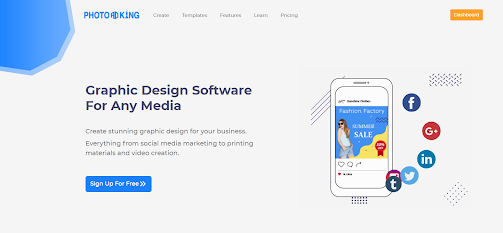
Best Features:
- 10000+ Professional Templates
- Ready to edit flyer designs
- The endless range of icons and illustrations
- Customization to printable graphics in minutes
- Great for individuals and professionals
Pricing: Free & Premium versions are available
Designing knowledge level required: Beginner
Overview on PhotoADKing
PhotoADKing is an all-in-one editing heaven for non-designers as well as professionals. This software to make flyers is also a reliable platform for personalizing professional-grade graphics on the go. You can create brochures, visiting cards, social media graphics, marketing flyers, logos, infographics, and whatnot!
Its user-friendly editor interface makes you feel like you’re already aware of it. From a grand variety of graphic elements to impactful fonts, illustrations, and themes, PhotoADKing will leave you in awe. PhotoADKing allows you to personalize templates, and download or share them instantly without leaving the editor dashboard. Moreover, its high-quality printable template designs are ready to upscale your marketing game.
Flaunt your brand image by editing predesigned templates. This tool ensures that you can create the best graphics with zero design knowledge required. With this said, it offers free and premium template designs to use at your convenience.
2. Adobe Creative Cloud Express
Best Features:
- Extensive templates and fonts collection
- Professionally designed themes
- Wide range of stock images
- Go-to flyer marketing tool
Pricing: $124 Approximately
Designing knowledge level required: Beginner
Overview of Adobe Creative Cloud Express
The very popular Adobe Spark is now renamed Adobe Creative Cloud Express. It is the popular software to make flyers. Besides flyers, it facilitates personalizing marketing materials, customizing videos, and web pages.
This tool is better known for its huge range of exciting features ready to customize for any event. You get fully modifiable premade templates backed by a grand library of graphics, illustrations, fonts, and any designing elements you need for editing. Its search feature makes elements easily searchable.
Once you’re done designing the poster, you can download it in print-quality JPG or PDF files. Your design can be shared online right from the editor interface to social networking sites. You may link your social media profiles with Adobe Creative Cloud Express for one-click sharing to Instagram, Facebook, or YouTube.
3. SmartDraw
Best Features:
- Convenient formatting
- Users can import graphics
- Numerous themes and template options
- Unbeatable technical assistance
Pricing: Trial & Paid versions are available
Designing knowledge level required: Intermediate
Overview on SmartDraw
The SmartDraw software to make flyers is an amazing alternative if you’re a fan of editing applications. Its interface seems like MS Office. You may start from scratch or pick one from premade template designs.
SmartDraw allows you to upload graphics, logos, and pictures. This tool ensures that your graphics are perfectly aligned. Once personalized, you may download your copy in high-quality formats like PDF or PNG which makes for great printable.
Luckily, this software facilitates a 7-Day Trial version. However, you aren’t allowed to print images as it includes a watermark for trial edition stuff. If you kind of like its features and are willing to use it for future design needs then you may subscribe with SmartDraw. The good news is this flyer maker software is available as a fully integrated PowerPoint and SharePoint version. If you get stuck anywhere while designing or need technical help then it might be a chat or call away.
4. Visme
Best Features:
- Thousands of free images are available
- Dynamic editor tool
- Exclusive range of fonts
- Easy alignments with inbuilt grid
Pricing: Free & Paid versions are available
Designing knowledge level required: Intermediate
Overview on Visme
Visme is a popular software to make flyers and top-quality images. It has a charming range of free high-quality images to choose from. This tool has a great template collection and each template is fully customizable. Your designing efforts are at another level here as you can craft templates with dynamic shapes and lines. Thus, you’re assured that you can resize the graphic elements without distortion.
It has a vast collection of fonts. Visme offers impressive animated effects and graphics to your flyers if you’re willing to publish your posters online. Unfortunately, you cannot download a PDF file unless you subscribe to Visme standard plan. You can still download an image file for free.
5. QuarkXPress
Best Features:
- High-quality vector format import/export facility
- The next-level graphic editing tool
- Ideal tool for visualizing creativity in design
- PDF accessibility support
- Technical support
Pricing: Trial & Paid versions are available
Designing knowledge level required: Beginner
Overview on QuarkXPress
QuarkXPress has an interface similar to an advanced version of Paint in Windows. This software to make flyers is capable of editing high-quality images in no time. Besides basic editing of premade templates, you may perform advanced editing as much as you can. Just like Photoshop, it has a feature to add layers, style sheets, and more.
In short, QuarkXPress is a former graphic maker for non-destructive editing. Other tools have templates to edit while QuarkXPress gives you the control to perform cell-level editing of images. Use borders, shading options, multi-colour gradients, colour channels, and more. Such features make it a must-try editor tool for professional-grade promotions.
The Takeaway
All software to make flyers has its upsides. They’re all well in their respects. It depends on your purpose and designing skills that you become comfortable with a particular tool. Why don’t you try them all & then decide what fits your needs?!
Read More: https://businesszag.com/

